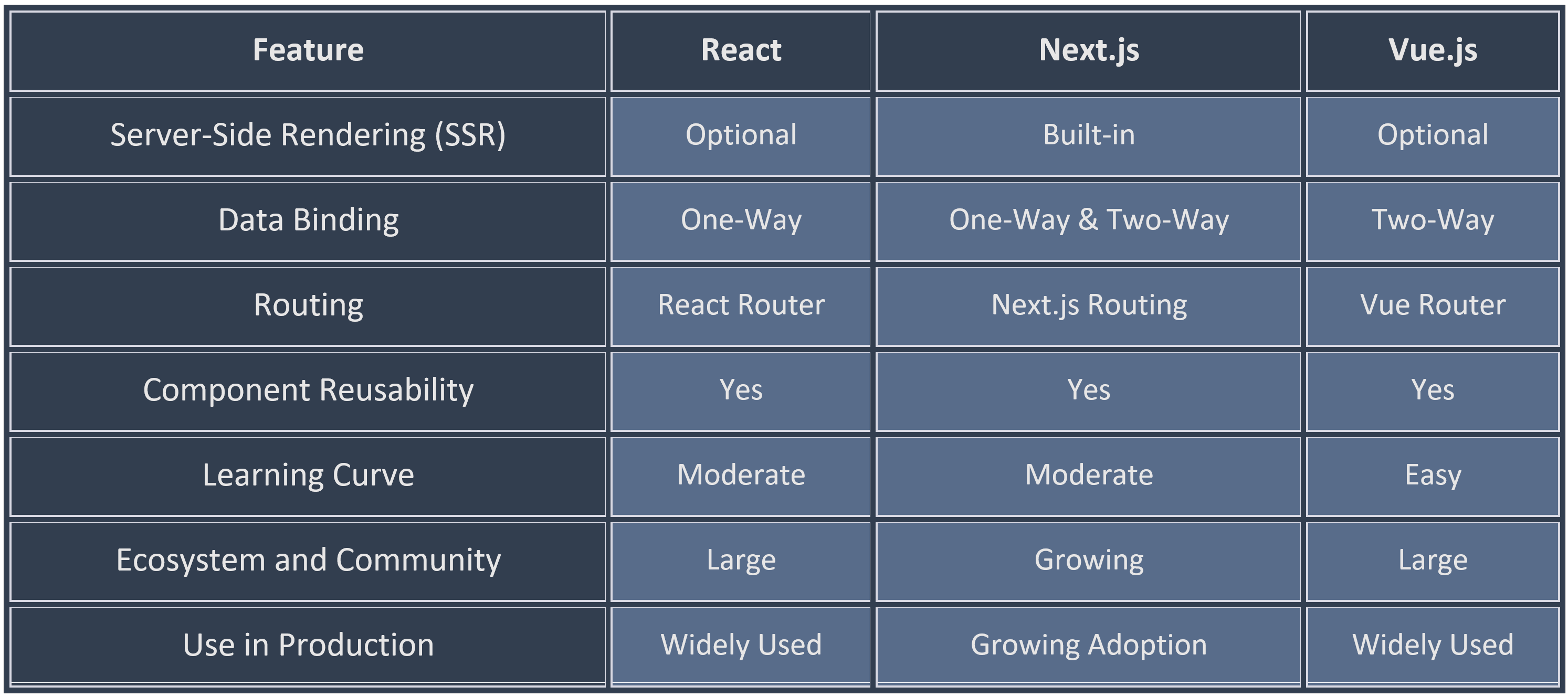Leveraging Technology to Drive Digital Transformation in Business
In the ever-evolving landscape of business, staying ahead of the curve is essential for survival and growth. Today, digital transformation has become a buzzword, and for good reason. It’s not just about integrating the latest technology; it’s about reshaping business processes and strategies to thrive in the digital age. This blog will explore how you can leverage technology to drive digital transformation in your organization. Digital transformation isn’t an option anymore; it’s a necessity. Organizations that resist change risk becoming obsolete. A classic example of a company that embraced digital transformation is Netflix. Initially, a DVD rental service, Netflix recognized the potential of streaming technology and pivoted to a digital streaming platform. Today, it’s a global entertainment giant, disrupting the traditional television and film industry. Digital transformation is more than just adopting new technology; it’s about reimagining the way you do business. It involves: Effective leadership is pivotal in driving digital transformation. Leaders must:
In today’s fast-paced business environment, the choice is clear: adapt and thrive through digital transformation, or risk obsolescence. Digital transformation isn’t without challenges. It requires financial investments, overcoming resistance to change, and addressing cybersecurity risks. It’s essential to have a well-defined strategy, a clear roadmap, and involve all stakeholders in the process. In today’s rapidly changing business landscape, leveraging technology is not a choice; it’s a necessity. Companies that embrace digital transformation can enhance customer experiences, streamline operations, and stay competitive. By embracing new technologies and fostering a digital culture, you can lead your organization towards a brighter digital future. Remember, digital transformation is a journey, not a destination. Stay agile, adapt to emerging technologies, and continuously innovate to remain at the forefront of your industry. Your commitment to leveraging technology will be the key to your organization’s success in the digital age.The Digital Transformation Imperative
Defining Digital Transformation
Leveraging Technology for Digital Transformation
• Cloud computing provides a scalable and flexible infrastructure for businesses. It allows organizations to rapidly expand their IT resources to meet growing demands. For example, Airbnb relies on Amazon Web Services (AWS) to handle the vast amount of data generated by millions of users, ensuring a seamless and responsive experience.
• Cloud computing also reduces the need for on-premises infrastructure, lowering costs and increasing operational efficiency. This cost-effectiveness enables businesses of all sizes to access advanced technology resources.
• AI and machine learning have the power to transform businesses by automating repetitive tasks, making data-driven decisions, and predicting future trends. IBM’s Watson, for instance, helps businesses across various sectors harness AI capabilities.
• In e-commerce, AI-driven recommendation systems like those used by Amazon and Netflix personalize user experiences, increasing customer engagement and sales. In healthcare, AI can assist in diagnosing diseases and predicting patient outcomes, improving the quality of care.
• The Internet of Things (IoT) involves connecting devices and sensors to the internet, allowing real-time data collection and monitoring. General Electric (GE), for instance, uses IoT in its industrial equipment to predict maintenance needs. By analyzing data from sensors, GE can schedule maintenance before a breakdown occurs, minimizing downtime and reducing maintenance costs.
• In the retail sector, IoT devices can help track inventory levels, ensuring that products are always in stock and reducing losses due to overstocking or understocking.
• Blockchain technology ensures transparency and security in business operations. Walmart, a leading example, uses blockchain for food traceability. By recording every step of a product’s journey on the blockchain, from farm to shelf, Walmart can quickly trace the source of any contamination or quality issue. This enhances customer trust and safety.
• In financial services, blockchain can streamline transactions, reduce fraud, and lower costs. It eliminates the need for intermediaries in cross-border payments and provides a tamper-proof ledger for auditing purposes.
• As businesses embrace digital transformation, protecting data becomes critical. High-profile incidents like the Equifax data breach serve as stark reminders of the consequences of inadequate cybersecurity measures. A breach can result in significant financial losses, damage to a company’s reputation, and legal consequences.
• Investing in robust cybersecurity measures, such as firewalls, encryption, and regular security audits, is essential. Cybersecurity should be integrated into the digital transformation strategy from the outset, ensuring that data remains secure throughout the transformation process.Real-Life Case Studies
Uber revolutionized the transportation industry by leveraging technology. Through its mobile app, it connects drivers and passengers, optimizing routes, and enabling cashless transactions. Uber’s digital transformation disrupted the taxi industry, making transportation more convenient and efficient.
Starbucks embraced digital transformation by integrating mobile payment and ordering systems. The Starbucks app allows customers to order and pay in advance, reducing wait times. Their loyalty program, tied to the app, drives customer engagement and retention.
Maersk, a global shipping company, used digital transformation to enhance efficiency. By implementing blockchain technology, they improved transparency and traceability in the complex world of international shipping. This reduced fraud and errors while enhancing trust among stakeholders.The Role of Leadership
Challenges and Considerations