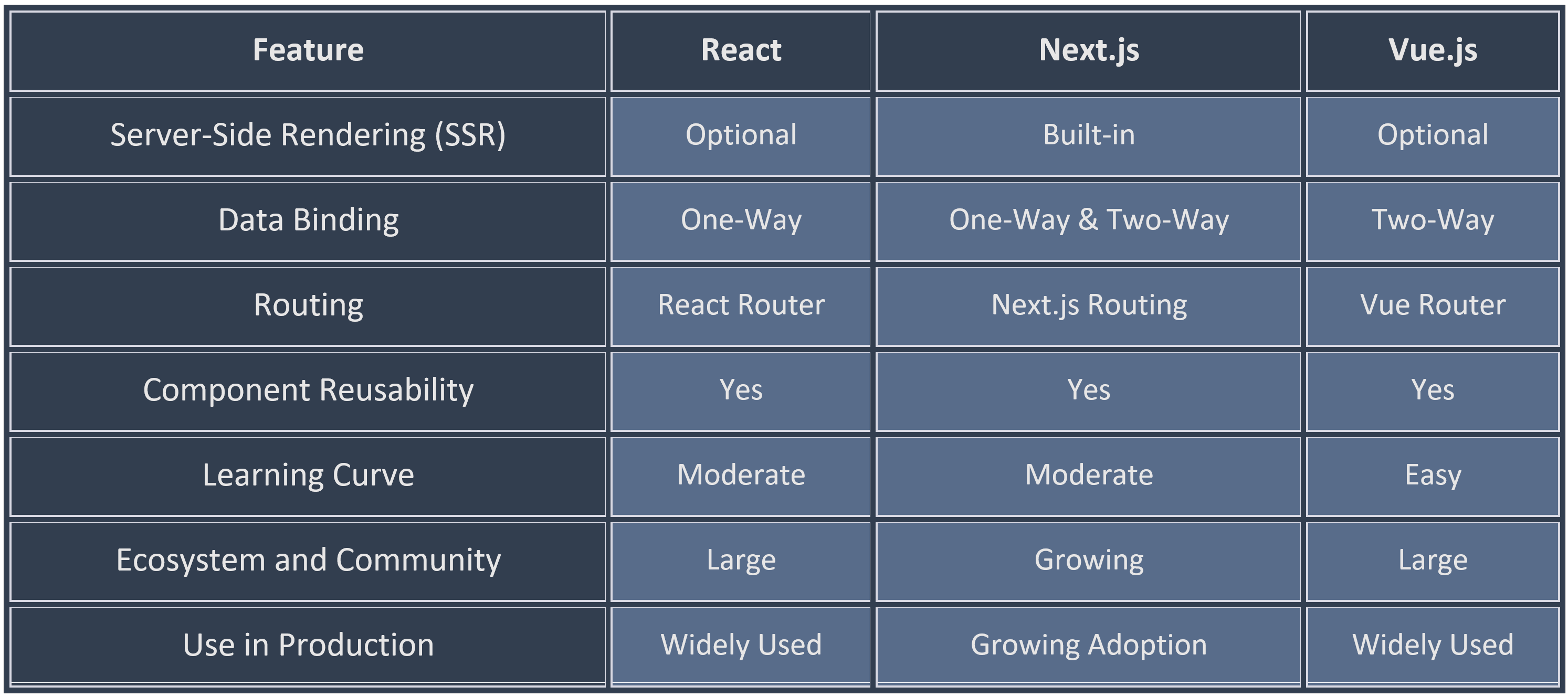Choosing the Right Front-End Framework: A Comprehensive Comparison of React, Next.js, and Vue.js
Front-end development has witnessed a transformative shift in recent years, with the emergence of powerful JavaScript frameworks that simplify the creation of interactive and dynamic user interfaces. Among the myriad of options available, React, Next.js, and Vue.js stand out as leading choices for building modern web applications. In this extensive and in-depth blog, we will explore the key features, benefits, and use cases of each framework, empowering you to make an informed decision on which one best suits your development needs and project requirements. 1. React: Power and Flexibility React, developed and maintained by Facebook, has gained immense popularity for its component-based architecture and virtual DOM rendering. Its declarative approach simplifies the process of building reusable UI components, making it a favorite among developers worldwide. Key Features: Best Use Cases: Example: Facebook’s News Feed: The dynamic and interactive nature of Facebook’s News Feed, with its continuous updates and seamless content rendering, is made possible by React’s virtual DOM and reactivity features. Best Practice: Collect and Analyze User Data: To maximize the benefits of React’s performance optimizations, implement data collection and analysis tools to gather user data and behavior. Use this data to create user profiles and deliver personalized content and recommendations, enhancing user engagement. 2. Next.js: The Full-Featured React Framework Next.js, built on top of React, adds server-side rendering and other powerful features to simplify the development of server-rendered React applications. It is known for its opinionated approach, providing a structured setup for creating production-ready applications while offering a delightful developer experience. Key Features: Best Use Cases: Example: Vercel’s Marketing Website: Vercel, the company behind Next.js, uses its own framework to power its marketing website, taking advantage of Next.js’s SEO benefits and effortless integration with serverless APIs. Best Practice: Implement Continuous Integration and Continuous Deployment (CI/CD): To maximize the benefits of Next.js’s automatic code splitting and server-side rendering, combine Next.js with CI/CD practices. This integration ensures a faster and more reliable release process, promoting seamless updates and enhancing user experience. 3. Vue.js: Simplicity and Versatility Vue.js has gained popularity for its simplicity and ease of integration with existing projects. Developed with a focus on simplicity, Vue.js provides an elegant and intuitive approach to building user interfaces, making it a favorite among developers seeking a framework that is easy to learn and use. Key Features: Best Use Cases: Example: Alibaba’s Double 11 Shopping Festival: Alibaba, one of the world’s largest e-commerce platforms, utilized Vue.js for its live sales event, Double 11. Vue.js’s simplicity and ease of integration allowed Alibaba to rapidly build and deploy features for a seamless and engaging shopping experience. Best Practice: Leverage Vue CLI for Project Setup: Vue CLI, a powerful command-line tool, streamlines the process of setting up Vue.js projects by providing a variety of project templates and development features. Utilize Vue CLI to scaffold projects and benefit from its efficient project configuration and build processes. Choosing the right front-end framework is a crucial decision that significantly impacts your web development project’s success. React, Next.js, and Vue.js all offer unique advantages, catering to different development needs and preferences.
React provides a robust and scalable solution for complex applications, while Next.js simplifies server-side rendering and full-stack development. On the other hand, Vue.js stands out for its simplicity and easy integration with existing projects. Consider your project’s requirements, team expertise, and long-term scalability when making your choice. React, Next.js, and Vue.js are all valuable tools that can help you build modern, efficient, and engaging web applications. Ultimately, selecting the right framework will empower you to create extraordinary user experiences and elevate your front-end development endeavors, shaping the future of web applications in the era of dynamic and interactive user interfaces.
Comparison: